Every single day wouldn’t be complete without being connected to a Free Wi-Fi because it is considered to be very useful and convenient. In fact, you will see lots of Public Wi-Fi Hotspots available for it had become a part of people’s daily life.
Public Wi-Fi hotspots are becoming very in demand today especially for those people who loves to surf the web. But, is it safe to just simply connect in this open wireless network? Somehow it is a bit risky because Wifi alone could cause you to compromise your personal information while connected to these networks. It will be best to take necessary precautions before connecting to a public wifi to protect your personal information.
Here are some things you can do to stay secure while connected to public Wi-Fi Hotspots.
Avoid online banking and other transactions that might require credit card information. There would be a time that you might want to manage your finances while on the road, but it could only be a possible entry point to your personal information. It is better not to do it while in this kind of situation.
Use a guest account when connecting to public networks. If you’re using Windows 10 or any other older versions of Windows, you can possibly use a Guest account in connecting to public Wi-Fis for better online protection.
Enable two-factor authentication. Enabling a two-factor authentication can provide an extra layer of security while using public Wifi Hotspots. This requires more than just a simple username and password, you and the needs to have two different means of verifying your identity. It usually involves sending a unique code which is sent to your smartphone that you enter along with your password. You can generate an individual code using your phone or having apps like Google Authenticator or Microsoft’s Authenticator app.
Enable BitLocker Drive Encryption. The Encrypting File System and BitLocker Drive Encryption is the method of making a readable information unrecognizable to unauthorized users. Using this kind of Encryption help you to keep your files and communications secure. it remains usable even when you share it with other users.
Make sure your operating system and other security utilities such as Antivirus and AntiSpyware are always updated. Having an updated Antivirus and Anti-spyware could assure that there is no threat could harm your device.
Enable your Firewall. Sometimes it is also helpful to enable your Firewall if you’re planning to connect to a public Wi-Fi Hotspot because it can also block some threatening attacks that could possibly damage your device.
Use a Secure Virtual Private Network (VPN). Using a VPN is really a must have if you would want to be secured while using a public Wi-Fi Hotspot because VPN service best secures connection to the public Free Internet. It is also very reliable in encrypting all your online data.
Most of all, having the best paid VPN service is considered as the best guideline out of the ways stated above, simply because it offers a full online protection with an unlimited bandwidth that could ensure a high encryption for your online security so never ever forget this very important guideline before connecting to an open wireless network.
A best VPN service like Boxpn could really help you in protecting your privacy by hiding your IP address and communications. This is something everyone should use in order to have a safer connection in Public Wifi Hotspots.
Source: groovypost.com